[E³] Engstler Elektronik Entwicklung GmbH has always pioneered innovations in the LCD Key Technology. It all started, back in 1984, when Reinhard Engstler developed the first programmable LCD switch for keyboards. (See here)



Our engineering department works closely with our supply chain partners to ensure that our products reflect our continuous improvement philosophy while maintaining product availability and compatibility for our installed base. Over the years, we have always pushed the envelope by developing innovative solutions that offer our customers product features that add value and enhance productivity.
The following section highlights some of our product innovations and features. Here we are also providing you access to our application notes that facilitate the integration of our LCD keyswitches into your system designs. If you have additional questions, please check our FAQ section here or send us a message by using our contact form here.
RGB Backlighting

[E³] was founded with the express intention to develop and market the first RGB-backlit LCD switch. At first, our AT switches featured 64 RGB colors. We quickly expanded that to 10,000 colors. Today, all of our switches support over 1 million RGB colors. and with the introduction of the MSC™ technology in the SD and SE Series you can utilize those colors indenpendently in the upper and lower display segments of the switch.
Color Calibration
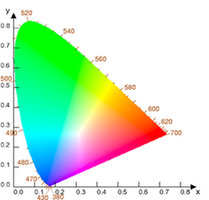
In order to ensure uniform colors, especially in the demanding environment of studio applications, [E³] developed an automated color calibration system as part of our production process. This system eliminates the need for color grouping and sorting while offering uniform colors across large panel arrays.
Multi Segment Color MSC™

Multi Segment Color MSC™ allows users to define different RGB background colors for the upper and lower segment of the LCD switches. This innovation provides additional user flexibility for simultaneously assigning key grouping and status information via different colors.
LCD Display Resolution

The original LCD keys, designed for keyboard applications and without backlighting, had resolutions of 12x8 and 20x8 pixels.
The second generation increased resolutions to 32x16 and 36x24 pixels.
Based on user demand [E³] increased display resolution to the now standard 64x32 pixels.
Durability & Overtravel Protection
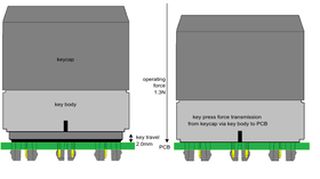
Demanding applications put a lot of stress on our switches. Often used in 24/7/365 systems, durability was
designed into mechanical construction of our switch and verified by our customers.
A detailed description of the tests performed by our UK distribution partner and keyboard specialist Devlin
Electronics can be found here.
Legacy Mode™ Support
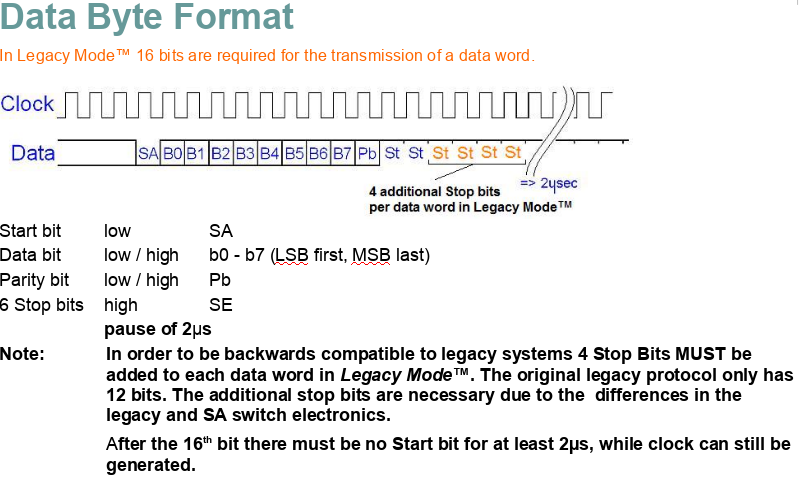
Legacy Mode™ allows our SA3624 switches to be used in systems designed for the LC24.2Trend Screenkeys.
In Legacy Mode™ our switches accept communications in the LC24.2 Trend protocol and convert it on the fly to
our internal protocol. This allows LC24.2 Trend customers a cost-effective transition to SA3624 switches without need for hardware redesign.
A detailed description can be found here.
Key Grouping

As part of the Extended Commands for the SB6432 switches you can assign keys to different groups. The bitmap and
backlite can be turned on and off without losing the bitmap data.
The correspoding SetMode command is documented in the SE6432 datasheet here..
Writing Dynamic Text
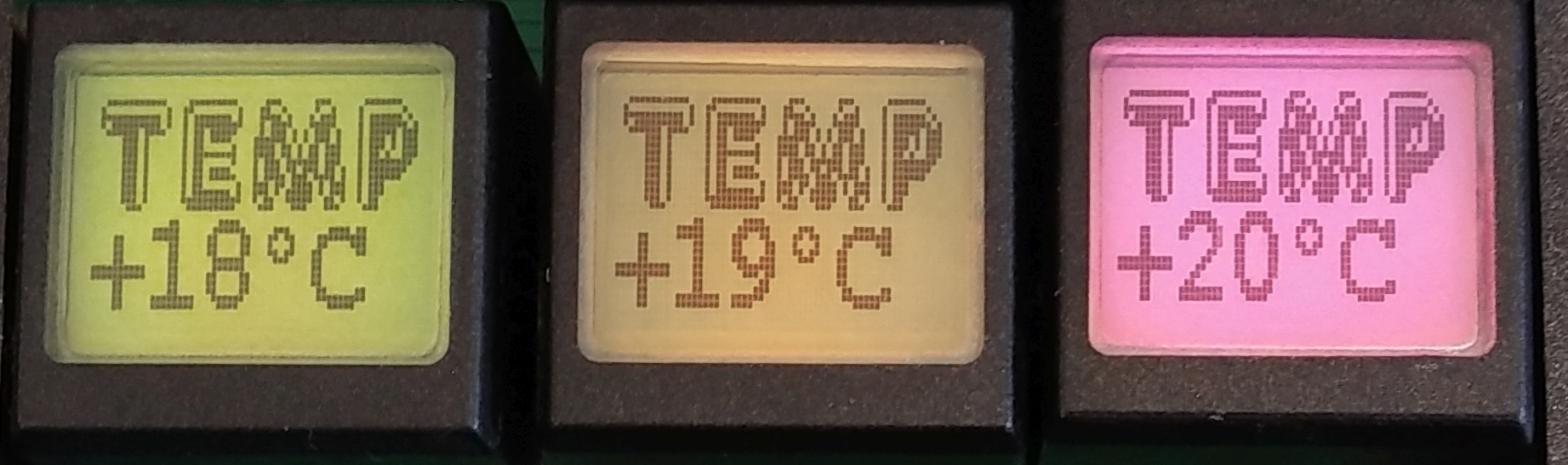
The CC0064 controller allows you to write ASCII characters from 4 different font sets directly to the keys.
Two fonts are fixed and two additional fonts can be user defined. Dynamic text can be used with bitmaps to
provide a key label and updated text information.
A description of the how define fonts sets and use dynamic texts can be found here.
Cleaning & Disinfecting
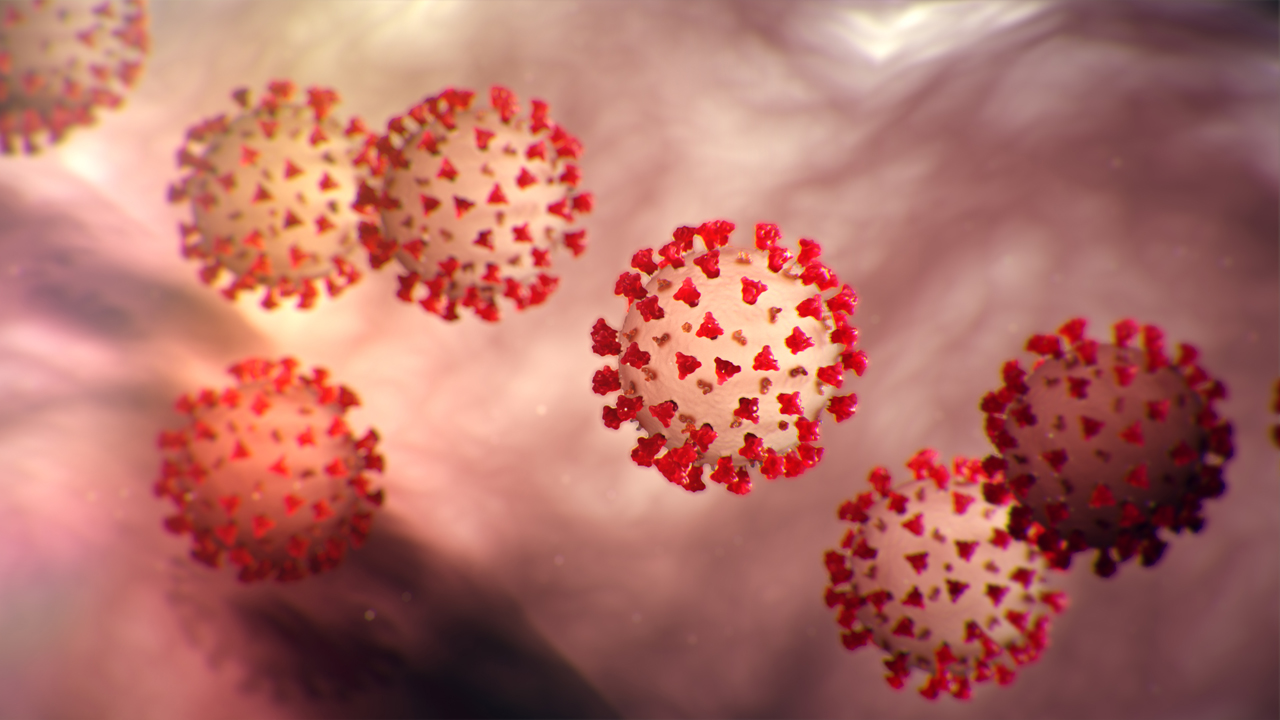
Due to the outbreak of the Coronavirus Disease 2019 (COVID-19) we have received a number of requests for
information on how to best clean and disinfect the Sxnnnn switches since the keycap is made from Plexiglas® HW55 (acrylic glass).
Please refer to the special application note here for details.
Code Samples
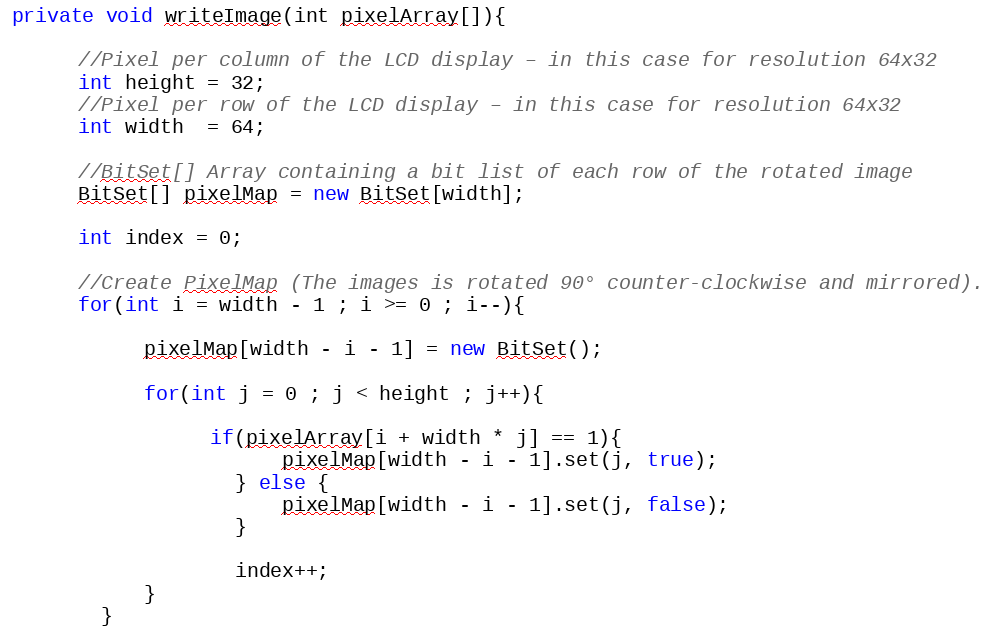
All our switches and panels use serial communications, which makes them operating system independent. Consequently, there is no API
for their integration. Below are a few code samples to assist in implementing our switches:
• PIC Code Sample
• ATmega128 Control with C Code Sample
(NOTE: Files download in ZIP archive)
• Bitmappig with Java Script
Bitmapping

All Sxnnnn switches use a graphical LCD to display either a black & white bitmap or text. To show an image on the LCD of the keys,
you need to create and send a bitmap to the display.
The application note here explains in detail how you can convert any image
into the bitmap data format needed to send that image to a SA6432 switch.
Read Commands
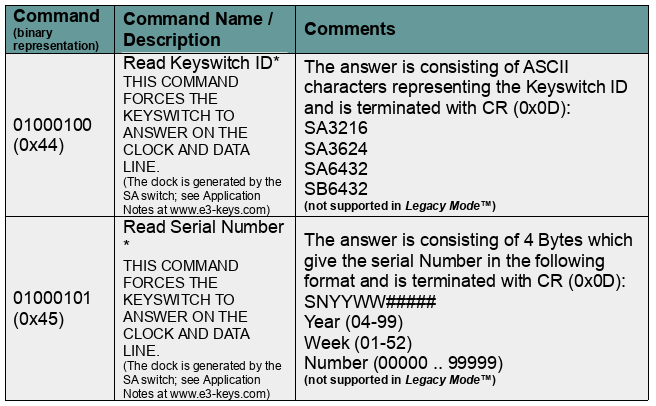
The Extended Commands of the AT Sxnnnn switches allow you to READ certain data such as key type and serial number from a switch. The switches self generate a clock signal for this communication.
You can find the corresponding application note here.

History of the LCD Key Technology
While [E³] was founded in 2001, our history and the LCD key technology go back to 1984.
Programmable Keyboards with LCD Keys
Backlit LCD Switches
High Resolution RGB-backlit LCD Switches
or